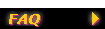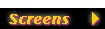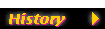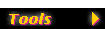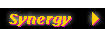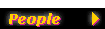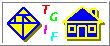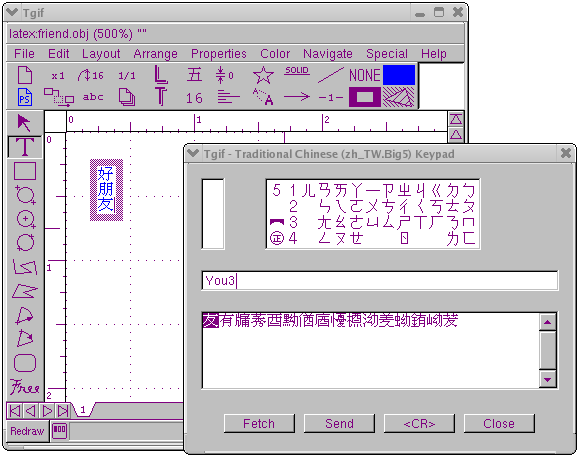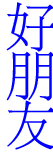|
|

|
Tgif FAQ - Input Double-byte Characters
|
| |
|
Ever since tgif-4.2.3, tgif generates
bad PS/EPS files for Japanese characters (EUC fonts).
Is there a fix for this?
|
-
Please apply the tgif-QPL-4.2-patch5b patch.
Sorry about the bug!
|
|
I've just compiled xcin but don't know how to
invoke it within tgif-4.x. The man page is not very
clear on how to input Chinese characters. Can you
give me some pointers?
|
-
I'm not too familiar with xcin. This is what I can do to get
some characters into it:
- Make sure you have something like the following in your X defaults
file:
-
Tgif.DoubleByteInputMethod: xcin
Tgif.SquareDoubleByteFonts: \n\
-hku-fixed-medium-r-normal--%d-*-*-*-*-*-big5.hku-0,*,HKU \n\
-hku-fixed-medium-r-normal--%d-*-*-*-*-*-big5.hku-0,*,HKU \n\
-hku-fixed-medium-r-normal--%d-*-*-*-*-*-big5.hku-0,*,HKU \n\
-hku-fixed-medium-r-normal--%d-*-*-*-*-*-big5.hku-0,*,HKU
I'm using hku-ch16
and I'm using the HKU PostScript font (which
doesn't really exist -- I'm just using it as an example).
- Start xcin. Start tgif and select the HKU font.
- Type <Cntrl><Space>. This should activate xcin.
Part of the xcin window becomes red and the title bar changes to
"Phonetic".
- Type "hak1" and I get a chinese two!
- Type <Cntrl><Space> again and xcin is deactivated.
Please note that tgif only talks to the active
DoubleByteInputMethod when the active
font is a double-byte font. The active font is displayed in the
window of icons. You can see it changes as you move the text
cursor through single and double-byte fonts.
|
| |
|
Umm... Where can I get xcin?
|
-
You can get it from xcin's
home page. Version 2.5 supposed to use XIM protocol (so you
may need to change Tgif.DoubleByteInputMethod to xim) but I haven't
(and couldn't) tried it out. If you've tried it, please let me know
if tgif works with it.
|
| |
|
I'm running on Fedora Core 3 and
I cannot get xcin to work with tgif. Is there an
easier to way to just input some traditional Chinese
characters in tgif?
By the way, I would also like to generate nice looking
postscript files with traditional Chinese characters in
them. Can this be done?
|
-
If you are familiar with zhu-yin-fu-hao, then you are in luck.
Tgif has a built-in zhu-yin-fu-hao input method for inputting
traditional Chinese characters. This input method is called
tgtwb5 in tgif.
Here are the X defaults you can try:
-
Tgif.ShanHeiSunShowFontChar: \244\255
Tgif.ShanHeiSunConvFromUTF8: iconv -f utf8 -t big5
Tgif.ShanHeiSunConvToUTF8: iconv -f big5 -t utf8
Tgif.ZenKaiShowFontChar: \244\255
Tgif.ZenKaiConvFromUTF8: iconv -f utf8 -t big5
Tgif.ZenKaiConvToUTF8: iconv -f big5 -t utf8
Tgif.DoubleByteInputMethod: tgtwb5,-taipei-fixed-medium-r-normal--16-150-75-75-c-160-big5-0
Tgif.SquareDoubleByteFonts: \n\
-taipei-fixed-medium-r-normal--%d-*-*-*-*-*-big5-0,*,ShanHeiSun-Light-B5-H\n\
-taipei-fixed-medium-r-normal--%d-*-*-*-*-*-big5-0,*,ShanHeiSun-Light-B5-H\n\
-taipei-fixed-medium-r-normal--%d-*-*-*-*-*-big5-0,*,ZenKai-Medium-B5-H\n\
-taipei-fixed-medium-r-normal--%d-*-*-*-*-*-big5-0,*,ZenKai-Medium-B5-H
In the above, the taipei-fixed font is used in both the
input method and text in tgif. As far as I know, only
font sizes 16 and 24 are available for the taipei-fixed font
on Linux machines.
The above also uses two PostScript fonts, namely, ShanHeiSun
and ZenKai. These fonts are available on Linux machines.
To verify that they are on your machine, you should first locate the
ghostscript library. If you run "gs -help" and look at the
search path. You should see something like
/usr/share/ghostscript/###/lib.
For example, if you have
ghostscript 7.07 installed, the ### above would be 7.07.
Look at the content of the CIDFnmap.ARP file in the
ghostscript library directory and it should contain the following
lines:
-
% Adobe-CNS1
/ZenKai-Medium (bkai00mp.ttf) ;
/ShanHeiSun-Light (bsmi00lp.ttf) ;
In newer version of ghostscript (such as ghostscript 8.71), a
different file and file format is used. Please append the following to
/usr/share/ghostscript/###/Resource/Init/cidfmap.GS
(on cygwin, this file is
/usr/share/ghostscript/###/lib/cidfmap):
-
/ZenKai-Medium << /FileType /TrueType /Path (/usr/share/fonts/cjkuni-ukai/ukai.ttc) /CSI [(CNS1) 4] >> ;
/ShanHeiSun-Light << /FileType /TrueType /Path (/usr/share/fonts/cjkuni-uming/uming.ttc) /CSI [(CNS1) 4] >> ;
/Adobe-CNS1 /ShanHeiSun-Light ;
In addition, if somehow gs works but ps2pdf does not,
please try setting the GS_FONTPATH environment variable and see
if it helps. Try:
-
setenv GS_FONTPATH /usr/share/fonts/cjkuni-ukai:/usr/share/fonts/cjkuni-uming
With all the above settings, you can then do the following:
- start tgif
- change font size to 16
- change font to ShanHeiSun
- go into draw text mode
- click inside canvas window
- press <Cntrl><Space>
(or <Cntrl><Shift><Space>, or <Cntrl><BackSlash>) and you should get a simple
zhu-yin-fu-hao input method (the popup window has a title of
"Traditional Chinese (zh_TW.Big5) Keypad")
- you can click around the zhu-yin-fu-hao symbols followed by
a numeric symbol, only after you have clicked on a numeric
symbol you will get a list of Chinese characters to select
- alternatively, you can use pinyin by entering an English
string followed by a number between 1 and 5 and press <Enter>
to get a list of Chinese characters to select
- when you print/export in PostScript format, you should get good
quality printout
A screenshot of the zhu-yin-fu-hao input method is shown here:
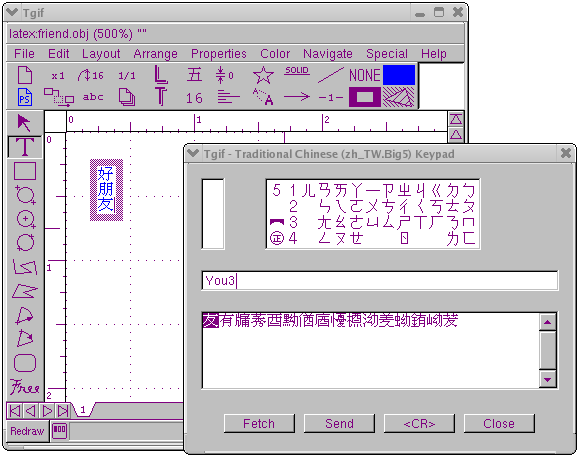
The PostScript output of the above file is provided
here. A screenshot of a PostScript previewer
is shown here:
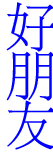
|
| |
|
What if I want to input simplified Chinese
characters?
|
-
Instead of using the above settings,
you need to do the following.
Since version 4.2.3
tgif supports a built-in pinyin input method for inputting
simplified Chinese characters. This input method is called
tgchgb in tgif.
Here are the X defaults you can try:
-
Tgif.MSungGBKShowFontChar: \271\372
Tgif.MSungGBKConvFromUTF8: iconv -f utf8 -t gb2312
Tgif.MSungGBKConvToUTF8: iconv -f gb2312 -t utf8
Tgif.GBZenKaiShowFontChar: \271\372
Tgif.GBZenKaiConvFromUTF8: iconv -f utf8 -t gb2312
Tgif.GBZenKaiConvToUTF8: iconv -f gb2312 -t utf8
Tgif.DoubleByteInputMethod: tgchgb,-isas-fangsong ti-medium-r-normal--16-150-75-75-c-160-gb2312.1980-0
Tgif.SquareDoubleByteFonts: \n\
-isas-fangsong ti-medium-r-normal--%d-*-*-*-*-*-gb2312.1980-0,*,MSungGBK-Light-GB-H\n\
-isas-fangsong ti-medium-r-normal--%d-*-*-*-*-*-gb2312.1980-0,*,MSungGBK-Light-GB-H\n\
-isas-song ti-medium-r-normal--%d-*-*-*-*-*-gb2312.1980-0,*,GBZenKai-Medium-GB-H\n\
-isas-song ti-medium-r-normal--%d-*-*-*-*-*-gb2312.1980-0,*,GBZenKai-Medium-GB-H\n\
In the above, the isas-fangsong ti font is used in both the
input method and text in tgif.
The above also uses two TrueType fonts, namely, MSungGBK
and GBZenKai. These fonts are available on Linux machines,
usually in the cjkuni-ukai and cjkuni-uming subdirectories
of the main fonts directory (typically /usr/share/fonts).
In newer version of ghostscript (such as ghostscript 8.71), a
different file and file format is used. Please append the following to
/usr/share/ghostscript/###/Resource/Init/cidfmap.GS
(on cygwin, this file is
/usr/share/ghostscript/###/lib/cidfmap):
-
/BousungEG-Light-GB << /FileType /TrueType /Path (/usr/share/fonts/cjkuni-uming/uming.ttc) /CSI [(GB1) 4] >> ;
/GBZenKai-Medium << /FileType /TrueType /Path (/usr/share/fonts/cjkuni-ukai/ukai.ttc) /CSI [(GB1) 4] >> ;
/MSungGBK-Light /BousungEG-Light-GB ;
/Adobe-GB1 /BousungEG-Light-GB ;
In addition, if somehow gs works but ps2pdf does not,
please try setting the GS_FONTPATH environment variable and see
if it helps. Try:
-
setenv GS_FONTPATH /usr/share/fonts/cjkuni-ukai:/usr/share/fonts/cjkuni-uming
With all the above settings, you can then do the following:
- start tgif
- change font size to 16
- change font to MSungGBK
- go into draw text mode
- click inside canvas window
- press <Cntrl><Space>
(or <Cntrl><Shift><Space>, or <Cntrl><BackSlash>) and you should get a simple
pinyin input method (with a zhu-yin-fu-hao keypad)
- the popup window looks almost identical to the window for
entering traditional Chinese characters (see above);
the only difference is that the title bar says
"Simplified Chinese (zh_CN.euc) Keypad"
- you can click around the zhu-yin-fu-hao symbols followed by
a numeric symbol, only after you have clicked on a numeric
symbol you will get a list of Chinese characters to select
- alternatively, you can use pinyin by entering an English
string followed by a number between 1 and 5 and press <Enter>
to get a list of Chinese characters to select
- when you print/export in PostScript format, you should get good
quality printout
|
| |
|
When I was running Fedora Core 3, everything was working like you described above. I've upgrade to Fedora Core 5 and things are not working. What should I do?
|
-
The taipei font seems to be missing in Fedora Core 5, but
it really is not. If you open /etc/X11/fs/config and look
for the string "chinese", you should see that the following
line is in it:
/usr/share/fonts/chinese/TrueType
The taipei font is in /usr/share/fonts/chinese/misc.
So, you should change the above line to:
/usr/share/fonts/chinese/TrueType,
/usr/share/fonts/chinese/misc
Be careful with the comma above! If you miss a comma or have too many
commas, your X server may not be able start. So, please make sure
that the lines for the catalogue key are formatted correctly.
Every line in it should end with a comma except the last line.
-
Another problem is that the PostScript Chinese fonts seem to be missing
in Fedora Core 5. So, if you generate a PostScript file with Chinese
characters in it, you will get a bunch of errors when you view it with
evince or acroread. But if you view it with
gs -sDEVICE=x11, it seems that gs
(or ghostscript) has no trouble
finding the PostScript Chinese fonts (because it uses information in
/etc/ghostscrip/*). I have no idea how to fix this.
My recommendation would be to simply stick with gs
if you want to view these PostScript files. (I would prefer to use
gv-3.5.8, but I cannot get it to compile on Fedora Core 5.)
|
| |
|
How do I input Japanese characters in
tgif?
|
-
If you use something like kinput2 to input Japanese characters.
Try something like:
-
Tgif.DoubleByteInputMethod: kinput2
Tgif.SquareDoubleByteFonts: \n\
-jis-fixed-medium-r-*--%d-*-*-*-*-*-jisx0208.1983-*,H,Ryumin-Light-EUC-H\n\
-jis-fixed-medium-r-*--%d-*-*-*-*-*-jisx0208.1983-*,H,Ryumin-Light-EUC-H\n\
-jis-fixed-medium-r-*--%d-*-*-*-*-*-jisx0208.1983-*,H,Ryumin-Light-EUC-H\n\
-jis-fixed-medium-r-*--%d-*-*-*-*-*-jisx0208.1983-*,H,Ryumin-Light-EUC-H\n\
\n\
-jis-fixed-medium-r-*--%d-*-*-*-*-*-jisx0208.1983-*,H,GothicBBB-Medium-EUC-H\n\
-jis-fixed-medium-r-*--%d-*-*-*-*-*-jisx0208.1983-*,H,GothicBBB-Medium-EUC-H\n\
-jis-fixed-medium-r-*--%d-*-*-*-*-*-jisx0208.1983-*,H,GothicBBB-Medium-EUC-H\n\
-jis-fixed-medium-r-*--%d-*-*-*-*-*-jisx0208.1983-*,H,GothicBBB-Medium-EUC-H\n\
\n\
-jis-fixed-medium-r-*--%d-*-*-*-*-*-jisx0208.1983-*,V,Ryumin-Light-EUC-V\n\
-jis-fixed-medium-r-*--%d-*-*-*-*-*-jisx0208.1983-*,V,Ryumin-Light-EUC-V\n\
-jis-fixed-medium-r-*--%d-*-*-*-*-*-jisx0208.1983-*,V,Ryumin-Light-EUC-V\n\
-jis-fixed-medium-r-*--%d-*-*-*-*-*-jisx0208.1983-*,V,Ryumin-Light-EUC-V\n\
\n\
-jis-fixed-medium-r-*--%d-*-*-*-*-*-jisx0208.1983-*,V,GothicBBB-Medium-EUC-V\n\
-jis-fixed-medium-r-*--%d-*-*-*-*-*-jisx0208.1983-*,V,GothicBBB-Medium-EUC-V\n\
-jis-fixed-medium-r-*--%d-*-*-*-*-*-jisx0208.1983-*,V,GothicBBB-Medium-EUC-V\n\
-jis-fixed-medium-r-*--%d-*-*-*-*-*-jisx0208.1983-*,V,GothicBBB-Medium-EUC-V
-
When one of the above 4 fonts is selected, you can type
or something like (I don't remember exactly how kinput2 works) that to
activate kinputs.
-
You can also checkout other X defaults in tgif.Xdefaults which is
distributed with the tgif source code. Find the place where it
says "DoubleByte related" and look below that.
|
| |
|
I can input Japanese characters.
But when I create a PS file with tgif and view it with
ghostscript, I get an error message saying that
Ryumin-Light-EUC-H font is not found.
What can I get this to work?
|
-
Please see
http://www2.enel.ucalgary.ca/People/far/howto/gs-ttf.html.
|
| |
|