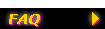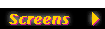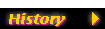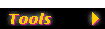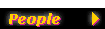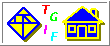|
|

|
Tgif - Version 4.2 Patchlevel 2 Release Notes
|
|
This patch is kind of large in size.
Some new features were made available in this patch because
it was difficult to take them out.
|
| |
|
Version 4.2 Patchlevel 2
Added Features/Bug Fixes
|
- Fix a bug with parsing Tgif.AdditionalFonts. Thanks to Thomas Sefzick
<t.sefzick at fz-juelich.de> for pointing out the bug.
- Fix a bug with copying and pasting in cygwin. By default, tgif no longer
uses the old style X cut buffer.
- Fix a bug with copying UTF-8 characters in cygwin.
- Fix a bug when Tgif.EnableTrueColorImages is set to "true" and positions of
true color (i.e., ppm_true) objects do not show up correctly.
- In printing/exporting to a PS/EPS/PDF file, if a text object is simple
(i.e., single line with no superscript, subscript, or horizontal thin
space) and it has a background fill pattern, generate PostScript code to
draw a horizontally tighter boundingbox.
- Add InsertSymbol() under the Text submenu of the Edit Menu.
- Add a very simple right-margin feature when entering text. This is far
from a full-featured right-margin. It is only activated under the
following conditions: text cursor is at the last position in the text
object being edited (i.e., appending to the current text object), text
object is not transformed, text is left-justified, text cursor is not
inside a superscript or a subscript, no zoom, and Tgif.EditTextSize is not
used. Tgif.RightMargin can be used to specify the right margin.
Tgif.EnableRightMargin can be used to enable this feature.
Add EnableRightMargin() and SpecifyRightMargin() under the Show/Hide
submenu of the Layout Menu.
- Add overline for text objects.
- Add "eq4jpg.sym" and "eq4-2x-jpg" to be used instead of "eq4xpm.sym"
if "eq4xpm.sym" gives you an all-black or all-white image. The problem
was that there is a bug in ImageMagick's "convert" when converting EPS
file to a PPM file. With "eq4jpg.sym" and "eq4-2x-jpg.sym", "convert"
will be called to convert an EPS file to a JPEG file with "-scale 25%
-density 576" as commandline parameters. These two new symbol files are
best used with Tgif.EnableTrueColorImages set to "true".
- Remove Tgif.TighterStructuredSplines from the documentation since this
X default is invalid.
- Add the following internal commands:
set_selected_text_overline(<overline>)
|
| |
|