



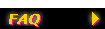

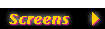
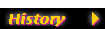
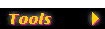
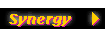
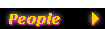
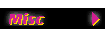

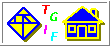
William Chia-Wei Cheng (bill.cheng@usc.edu) |
Tgif - How to Install |
| Quick and Easy Installation |
Since tgif-4.2, you can build tgif by running
the configure script distributed with tgif.
If ${VER}
is the distribution version of tgif, you can simply do the following
after you've download tgif-QPL-${VER}.tar.gz:
gunzip -c tgif-QPL-${VER}.tar.gz | tar xf -
cd tgif-QPL-${VER}
./configure
make install
If you want tgif to be installed in a different place, say
${HOME}, all you need to do is to change the
./configure line above to:
./configure --prefix=${HOME}
This will cause tgif to be installed in ${HOME}/bin
and other files to be installed under ${HOME}/lib/X11/tgif.
|
| Installation with imake |
|
[ Before tgif-4.2,
this is the only way to install tgif. ]
If you have the X11 developer's environment installed, you can build and install tgif using imake.
gunzip -c tgif-QPL-${VER}.tar.gz | tar xf -
cd tgif-QPL-${VER}
xmkmf
make depend
make install
The above is mainly for Linux systems. If you are building tgif
on a different system, say system ${TYPE},
you need to do the following before xmkmf above:
rm Tgif.tmpl
mv Tgif.tmpl-${TYPE} Tgif.tmpl
If you want tgif to be installed in a different place, say
${HOME}, you need to uncomment (by removing the
word XCOMM) the following lines in Tgif.tmpl:
BINDIR
MANPATH
TGIFDIR
|
| Customizing Tgif |
|
Customizing tgif is mainly about setting up a X resource file.
You can probably run tgif without any customization. But if
your system does not have the old X11 fonts, you may have to
use an X resource file so that tgif can use the replacement
fonts.
You can add lines that begin with Tgif to your ${HOME}/.Xdefaults file. You can take a look at the tgif.Xdefaults file in a tgif distribution to see examples of X11 resources for tgif and copy and paste them into your ${HOME}/.Xdefaults file. Many lines in tgif.Xdefaults begin with an exclamation mark. If you just copy them into ${HOME}/.Xdefaults, they will not take effect. You must remove the leading exclamation mark for a line to take effect. For a detailed description of all the tgif X11 resources, please consult the tgif man pages. On most systems, after you have installed tgif, you can do man tgif to read the tgif man pages. If that does not work, please see one of the man pages on the tgif download page. |