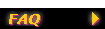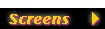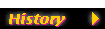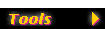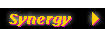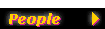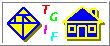The only raster file tgif can really import is an XPM file. To import a
a GIF file, tgif uses the Tgif.GifToXpm X default. By default, that would
be "giftopnm %s | ppmtoxpm". Transparency information is lost when the
data passes through "giftopnm".
What you can do is to run the filter manually. For example, you can do
the following in an xterm:
- giftopnm foo.gif | ppmtoxpm > foo.xpm
Import "foo.xpm" to see what color should be transparent. Then you can
edit "foo.xpm" manually and change the color string to "None". Import
it again, you should get a transparent XPM object.
The currently support for transparency is not complete. For example,
if you export a file to XPM, you lose the transparent information.
Also, many functions in the ImageProc Menu don't handle transparencies
correctly. I apologize for that.