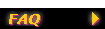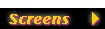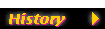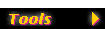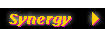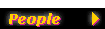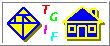Tgif's curves are a little different from curves in other
tools (for historic reasons).
The problem is that the interpolated
spline feature in tgif is an after thought.
So the only way to manipulate it is to
convert it to a normal tgif spline by selecting the ConvertIntSpline()
from the Poly/Polygon Submenu of the Edit Menu.
After you've done that,
you can pick up a smooth/control point near the node to adjust the
curve on one side of it. You can see that the problem here is that
you want the other smooth/control point that's associated with the
one you are moving to also move in the right way. Unfortunately, this
is not implemented yet. Sorry!