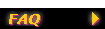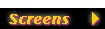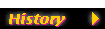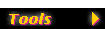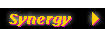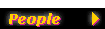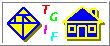|
|

|
Tgif FAQ - Import Graphics Files with Too Many Colors
|
| |
|
How can I import
a scanned photograph that has more than 256 colors?
|
-
Tgif can only import GIF and XPM files. Both have a maximum of 256 colors.
If you want to handle scanned photographs, one way is to scale the colors
down. In my X defaults, I have:
- Tgif.MaxImportFilters: 4
- Tgif.ImportFilter0: GIF-dither gif giftopnm %s | ppmdither | ppmtoxpm
- Tgif.ImportFilter1: GIF gif giftopnm %s | ppmquant 222 | ppmtoxpm
- Tgif.ImportFilter2: JPEG-dither jpg;jpeg \n\
-
djpeg -gif %s | giftopnm | ppmdither | ppmtoxpm
- Tgif.ImportFilter3: JPEG jpg;jpeg \n\
-
djpeg -gif -colors 222 %s | giftopnm | ppmtoxpm
When I select ImportOtherFiles() or BrowseOther() from the File Menu,
I can choose from this list. Giftopnm, ppmdither, ppmtoxpm, and ppmquant
are from the netpbm package and djpeg is from the jpeg package. You can
find out about where to get them from tgif's home page.
|
|