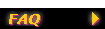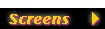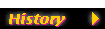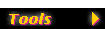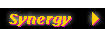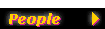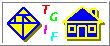|
|

|
Tgif FAQ - Keyboard Bindings
|
| |
|
How can I bind keys to TGIF?
I would like to use the Windows bindings, e.g. <Cntrl>c for copy
and <Cntrl>v for paste, etc?
|
-
Sorry, but it cannot be done in tgif. The <Cntrl> and <Meta>
(or <Alt> on some keyboards)
keys have fixed meaning in tgif. The only thing you can do is to add
``shortcuts''. For example, if you add the following to your X
resource file (such as ~/.Xdefaults):
-
- Tgif.ShortCuts: \n\
-
!<Key>C:Copy() \n\
!<Key>V:Paste()
You can then use <Shift>c and <Shift>v to do copy and paste.
However, they won't work in text mode (you will get 'C' and 'V' instead of
copy and paste in the above example).
|
|