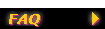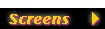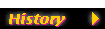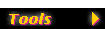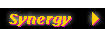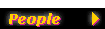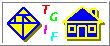|
|

|
Tgif FAQ - Font Sizes
|
| |
|
Tgif.FontSizes
|
-
If you want to use large fonts, you can add the following line to your
X resource file (such as ~/.Xdefaults):
Tgif.FontSizes: 8 10 11 12 13 14 17 20 24 25 34 38 40 44 48 64
Please also use Tgif.InitialFontSize to specify the initial
font size to use if 14 is not in the specified font sizes.
|
|
Why is it that when I use 14pt font in
tgif, it comes out much smaller in
PostScript?
|
-
The short answer is that the font size you see in tgif's Font Menu is
not in points. It is the size of X fonts. If you like to see
point sizes in the Font Menu and you are running tgif-4.x, you can
set the following X default:
Tgif.ShowFontSizeInPoints: true
Tgif uses 128 pixels/inch and PostScript uses 72 points/inch.
The difference you see is 128/72 which is about 178%.
I chose 128 long long time ago so I can
do shifts instead of multiplications/divisions to speed up computation.
It was probably the right thing to when we only have SUN3's and slow 486's.
Now, it's too late to change.
One quick way to get around the problem is to just set the
reduction/magnification to 178% (which is approximately 128/72).
This can be done by selecting SetReduction() under the Layout Menu or
setting the following X default:
Tgif.PercentPrintReduction: 178
This effectively blows everything up in PS by 178%.
|
| |
|