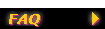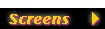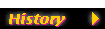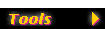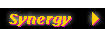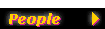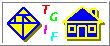If you have "xfonts-75dpi" and "xfonts-100dpi" packages installed and if you do the following on Ubuntu:
xlsfonts | grep dectech
you would see something like the following (or more):
-bitstream-terminal-bold-r-normal--18-140-100-100-c-110-dec-dectech
-bitstream-terminal-medium-r-normal--18-140-100-100-c-110-dec-dectech
-dec-terminal-bold-r-normal--14-140-75-75-c-80-dec-dectech
-dec-terminal-medium-r-normal--14-140-75-75-c-80-dec-dectech
So, some fonts with the "dec-dectech" encoding are available in X11. But there is no corresponding PostScript fonts.
To get them to work in tgif, you can add the following X default value:
Tgif.AdditionalFonts: \n\
terminal-medium-r-normal,dec-dectech,HF-gs-font \n\
terminal-bold-r-normal,dec-dectech,HF-gs-font \n\
terminal-medium-r-normal,dec-dectech,HF-gs-font \n\
terminal-bold-r-normal,dec-dectech,HF-gs-font
The "HF-gs-font" PostScript font is a made-up font, created on-the-fly, and you need to add the content of
this file ("Xdef-DECTech") into your X defaults file.
This file contains one X default that's needed by tgif to create the "HF-gs-font" PostScript font on-the-fly.
If you already have a text file that does "box drawing" using DECTech encoding, you can do the following to create a tgif file:
- Start tgif.
- Enter text mode and click somewhere on the canvas.
- Set font size to 14 (or 18).
- Change font to HF-gs-font.
- Click on the Edit Menu and select Paste From File, in the popup box, select your text file.
Thanks from Van Snyder for providing all the PostScript code and information.