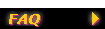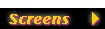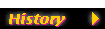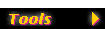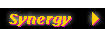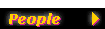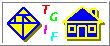|
|

|
Tgif FAQ - Customizing eq4.sym
|
| |
|
I cannot get eq4.sym
to work in my environment. Is there an easy way to customize it?
|
-
Let's give the following a try. First, copy eq4.sym
into myeq4.sym. Open myeq4.sym with:
tgif myeq4.sym
Here are the steps to customize it in tgif:
- Right-click on the equation object, click on Edit Attribute In Editor,
and then click on "header=". What you see is what will go into a
file before your equation. Change it to what you need. When you
save the file and exit the editor, the header attribute will be
updates.
- Right-click on the equation object, click on Edit Attribute In Editor,
and then click on "footer=". What you see is what will go into a
file after your equation. Change it to what you need. When you
save the file and exit the editor, the footer attribute will be
updates.
- Right-click on the equation object, click on Edit Attribute In Editor,
and then click on "cmd=". What you see is the command that tgif
will run to convert a generated LaTeX file to an EPS file with a
preview bitmap. The string $(file_name) is the basename of
a file that will be created in /tmp. The xterm
is there so you can see the commands running.
Change it to what you need. When you save the file and exit the
editor, the footer attribute will be updates.
- Right-click on the equation object, click on Edit Attribute In Editor,
and then click on "exec=". What you see are a set of
tgif internal commands which tgif will execute when you double-click
on the equation object. By default, the commands are:
mktemp("/tmp/TgifXXXXXX","file_name");
write_attr_into_file(header,"$(file_name).tex");
append_attr_into_file(eq,"$(file_name).tex");
append_attr_into_file(footer,"$(file_name).tex");
launch("cmd");
update_eps_child("$(file_name).eps");
launch("cleanup")
The first line creates the basename of a file in /tmp and
put the actual file name in the "file_name" attribute of the
equation object. To use the value of this attribute, the
syntax of $(file_name) must be used.
The next 3 lines writes the header, the equation, and the footer
into a temporary file "$(file_name).tex".
The next line run the commands that correspond to the
"cmd=" attribute (see above).
The next line imports the generate EPS file into tgif.
If the commands you will run will produce a file
other than "$(file_name).eps", you should change it here.
Once the EPS file is imported, all the files that were used
in /tmp can be deleted. This is done with the last
line above.
Change it to what you need. When you save the file and exit the
editor, the footer attribute will be updates.
- Select Save from the File Menu. Launch another tgif in the
same directory. Select Instantiate from the Special Menu
and select myeq4.sym. Double-click on it to run
the commands. If it doesn't work, you would get a messagebox
that says something like:
update_eps_child(): Fail to import '/tmp/Tgif...'
Do not close this window. Go to /tmp
and copy the Tgif*.tex file to, for example,
/tmp/foo.tex. Run your commands manually in /tmp
and see why they failed. Then repeat the above steps if necessary.
|
| |
|
I don't want to
use vi to edit equations. Can I use emacs?
|
-
By default, tgif uses vi to edit equations (or any other
attribute when you click on and attribute in the Edit Attribute In Editor
submenu of a context menu). If you want to use emacs instead,
you can first get out of vi by typing ":q". Then add
the following X default:
Tgif.Editor: emacs -title '%s' '%s'
If you are using xrdb, make sure you refresh your
X resource database by doing something like:
xrdb ~/.Xdefaults
For the new values to take effect, you must restart tgif.
|
|