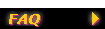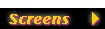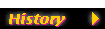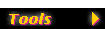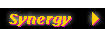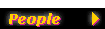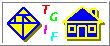-
There's only a poorman's version of it. It's useful sometimes,
but if you count on it too much, it may not do exactly what you
expect once in a while.
In the window of icons, the 2nd icon in the 2nd row switches you
between Constrained Move Mode and Unconstrained Move Mode. By
default, you are in the unconstrained mode. If you switch to
constrained mode, if an endpoint of a polyline/spline falls inside
of the object(s) you are moving or stretching, the endpoint moves
along with it. You can play around with this and see when it works
well and when it doesn't. One thing you will notice is that
if both endpoints of a polyline falls inside the object(s) you are
moving, the whole polyline will move with the object(s). So, if
you are moving the object(s) with cursor keys, you may accidentally
pick up a polyline or two!
|